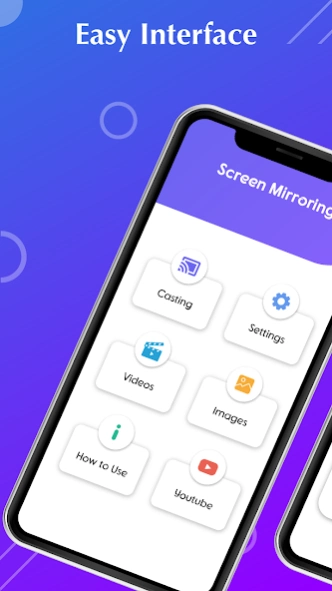MirrorCast Cast to Android TV 1.1.1
Free Version
Publisher Description
MirrorCast Cast to Android TV - Screen Mirror to TV gives you a big smart view on LED of movie/pics/music sound.
Screen Mirroring and Cast to Smart TV App for mobiles is a fabulous Casting App. Now connect the phone to the TV Screen with Just One Click by this Screen Mirroring App . Cast phone to Smart TV is the best app for Connect, MirrorCast and mirroring your phone onto your LED TV. It is very Speedy and Simple to use Cast to TV App. Screen mirroring to a browser over Wi-Fi (tethering supported) to the second screen. Smart Cast to TV provides a Smart view with the new screen mirroring app with a Wireless display.
Use MirrorCast App & Start Screen Mirroring your phone screen with the big TV screen and enjoy watching movies, pictures, and listen to music with friends & family and enjoy your part/events moments.
Featured Qualities:
* Screen Mirroring:
Screen Mirroring Android App shows your phone’s Screen on the widescreen of the smart TV that you can watch movies/photos/videos or listen to music on the big screen by MirrorCast App.
* Quick Guide:
Find Quick Guide in the Settings option if you are confused to use the mirroring feature or not understanding the app, the Quick Guide is always here to help you.
* Multiple Languages:
Multiple languages from the world are added, select your language and operate Screen Cast to TV app very easily as your own.
* Wireless Network Connection:
Enjoy watching films, photos, videos on the big screen by connecting with a wireless network Wi-Fi connection or cellular data network.
* Compatibility:
Smart Stream cast App is amicable to play all formats of the video/audio/pictures and it is compatible with any android mobile phone/android tablet, there is no and restriction for cell phone brands, it can be installed in any android smartphone or tablets.
* App Size:
This Screen Casting App does not take much storage memory on the phone, it is in the smallest size of 4-5MB.
* Controlling Smart TV:
When you are connected to the smart TV through Smart Mirroring App, you can control the Smart TV from your phone, video rewind/forward, photos changing, volume high/Low, etc.
* HD Display:
Screen Mirroring Miracast App provides you a high-definition video display on the big screen on a Smart LED that you can enjoy more looking at the video/movie/photos.
* Best Audio Output:
There is a huge difference to listen to music on the phone and TV. Listen to music on the Smart TV by Mirroring your phone, it gives the best sound output with extra bass.
* Quick Connection:
Connect your phone to the Smart LED TV just with one click and it takes no time, not many clicks. Also, this Screen Stream App does not require any logins.
Permissions:
Location Permission:
You will have to need to allow the Location permission because by allowing this the Screen mirroring app will be able to find nearby devices for casting.
Storage Permission:
The Cast to TV app needs to allow the storage permission to access media files in the phone storage to play on the TV Screen.
Attention:
Dear Users kindly make sure before mirroring the phone screen that your Smart Phone & Smart LED TV device both are connected to the same Wi-Fi network connection.
How to Operate:
Screen Mirroring/Screencast to TV App is very simple to use just follow these steps given below.
Step1. Download the Screen Cast to TV App from the play store then install and Open it.
Step2. Click the Start Button to proceed.
Step3. Allow the required permission.
Step4. Press the Casting button.
Step5. Select your Smart TV device to connect with.
Step6. And now play your movie/photos/music from the phone and keep enjoy your time.
Install this simple and fabulous Screen Casting App to use it and share your experience with us in the comments and by rating this App.
About MirrorCast Cast to Android TV
MirrorCast Cast to Android TV is a free app for Android published in the System Maintenance list of apps, part of System Utilities.
The company that develops MirrorCast Cast to Android TV is OkraApps. The latest version released by its developer is 1.1.1.
To install MirrorCast Cast to Android TV on your Android device, just click the green Continue To App button above to start the installation process. The app is listed on our website since 2022-02-20 and was downloaded 1 times. We have already checked if the download link is safe, however for your own protection we recommend that you scan the downloaded app with your antivirus. Your antivirus may detect the MirrorCast Cast to Android TV as malware as malware if the download link to com.screen.mirror.screenshare.casttotv.chromecast.screenmirroring.screen.cast is broken.
How to install MirrorCast Cast to Android TV on your Android device:
- Click on the Continue To App button on our website. This will redirect you to Google Play.
- Once the MirrorCast Cast to Android TV is shown in the Google Play listing of your Android device, you can start its download and installation. Tap on the Install button located below the search bar and to the right of the app icon.
- A pop-up window with the permissions required by MirrorCast Cast to Android TV will be shown. Click on Accept to continue the process.
- MirrorCast Cast to Android TV will be downloaded onto your device, displaying a progress. Once the download completes, the installation will start and you'll get a notification after the installation is finished.